Create Your BRIQ Account
Get started with the BRIQ API for messaging, verification, and authentication via SMS, Swahili voice, and WhatsApp. Follow these steps to register and access your API credentials.Sign Up Now
Create a free BRIQ account in minutes to access our multi-channel API.
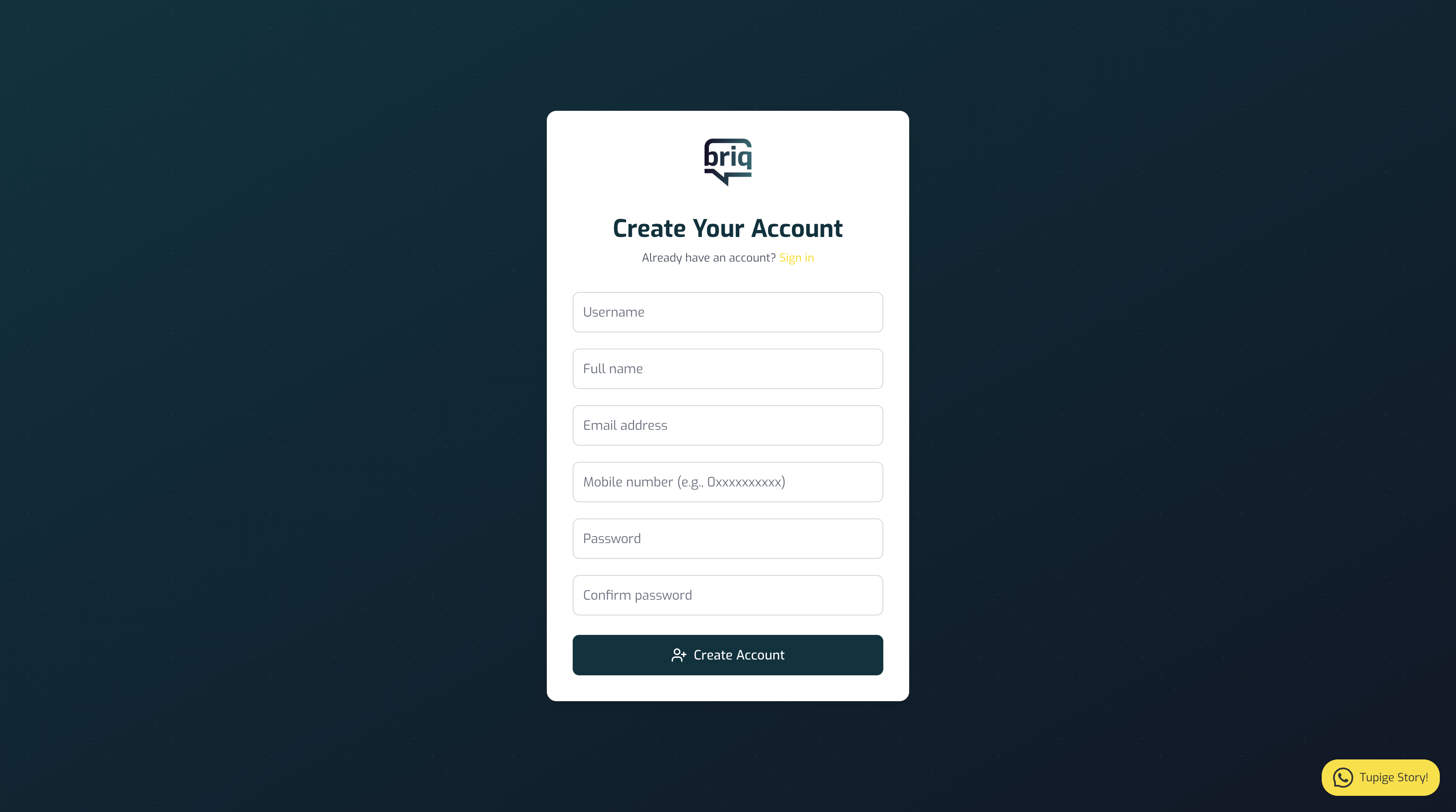
Request SenderID
Once you have created your account, you can request a SenderID from the BRIQ dashboard.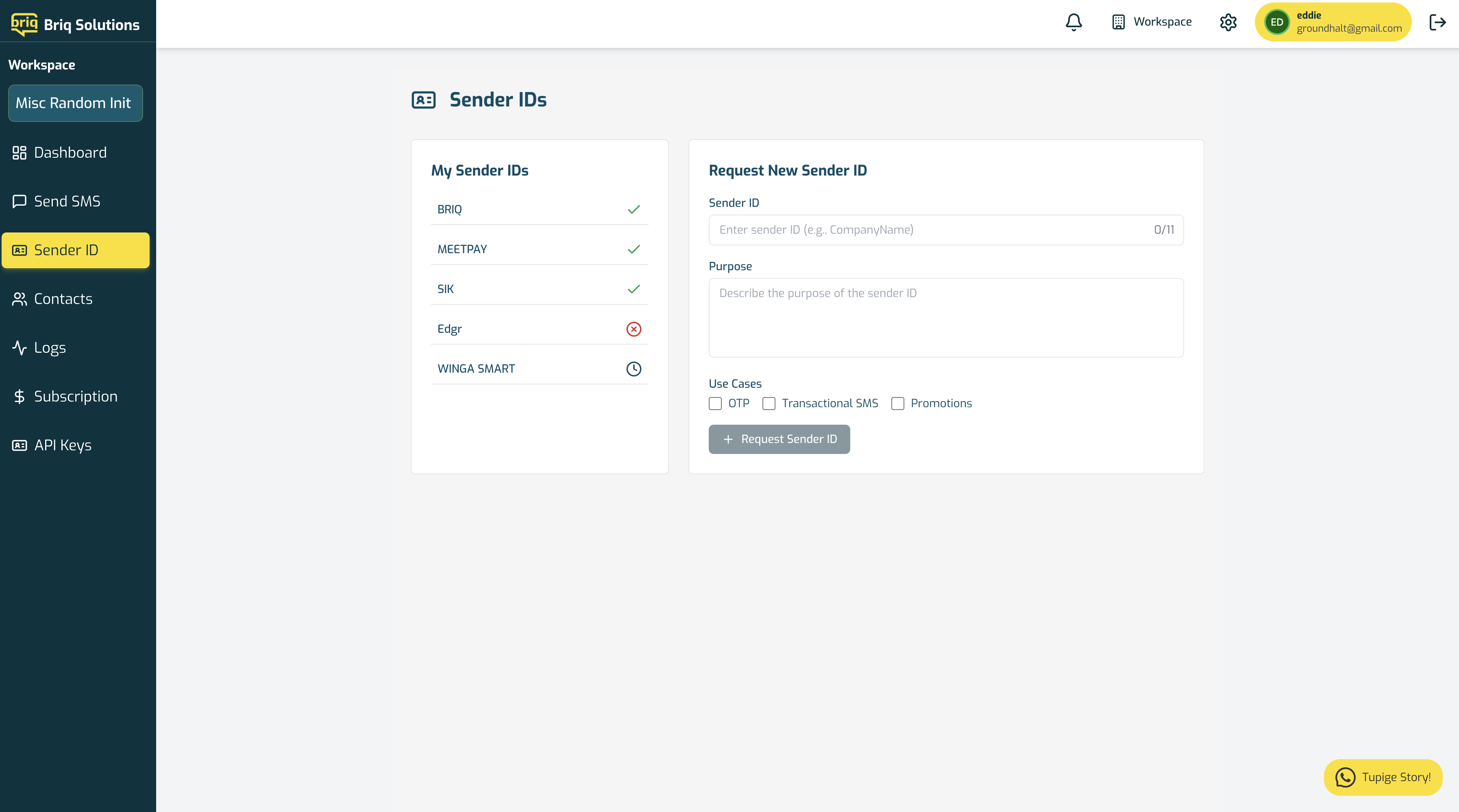
Generate API Key
Once you have created your account, you can generate an API key from the BRIQ dashboard.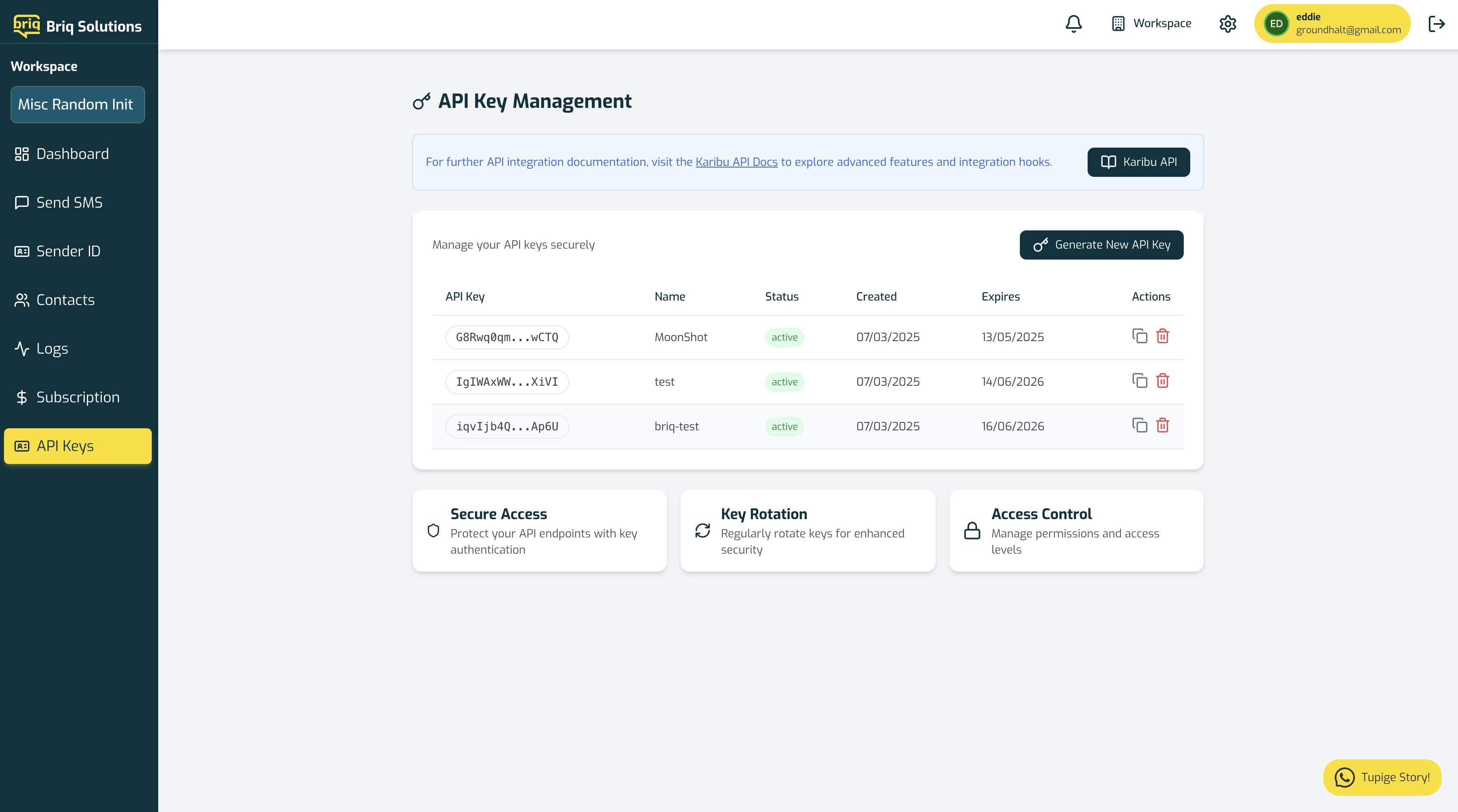
We advice you to use the API key for production and the test API key for testing.